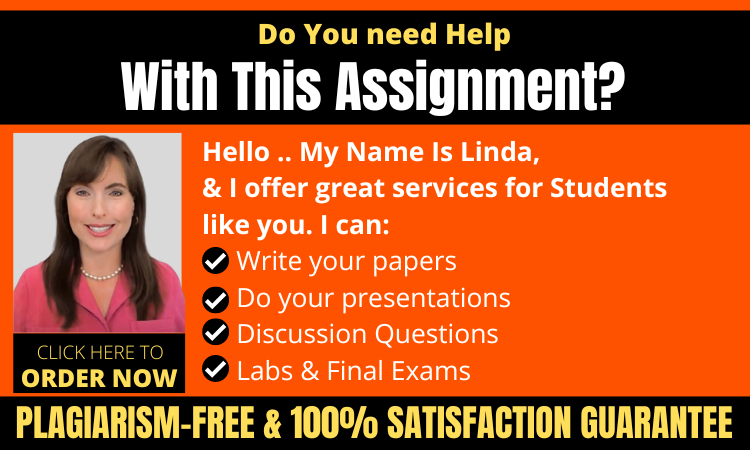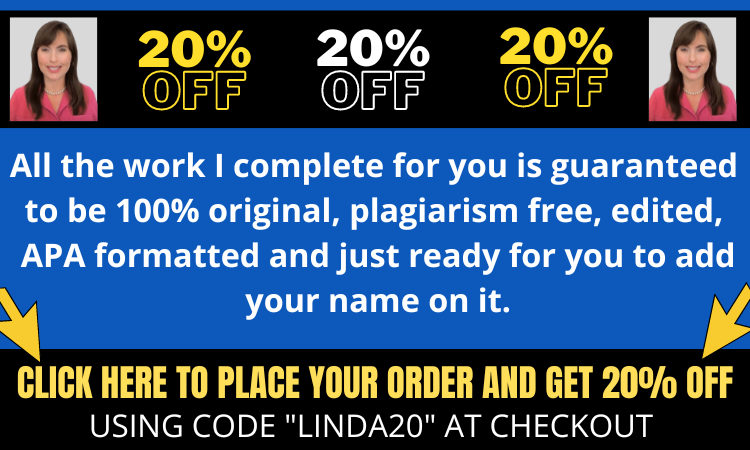Project ScenarioRegatta University is a leader in both traditional education and career-path development, including in emerging fields. The university prides itself on staying on the leading edge of curriculum and degree programs, learning methodologies and instructional technologies, student services, and demonstrated student success. “The future is here and now,” the university’s president, Martha Yoon, likes to say. Regatta serves approximately 8,000 students at locations including the original campus in Augusta, Maine, and satellite campuses in Ventura, California; Dayton, Ohio; and Hilo, Hawaii. In a typical term, approximately 40% of Regatta’s students take courses at a distance through the university’s online education hub. Enrollment growth has been strong, increasing by 4 to 8% each year for the last decade. You are a key member of the information technology team at Regatta, with a core specialization in student services. You are responsible for providing user-friendly interfaces connecting to a flexible, powerful information structure. Now you have a new project—working with colleagues to create a student degree progress tool that students will use for accurate, instant information on their progress toward program and degree completion. As you may imagine, this tool is eagerly awaited by a variety of stakeholders, including Regatta academic advisors and the Office of Enrollment Management, as tracking and communicating student progress toward degree completion is vital for retention. “We need a tool that will be easy to use but also accurate. No misinformation!” your team manager says.
Steps will be highlighted if A and R are not assigned.
R:
Does the step
RACI Chart
A:
Accountable for the step
C:
Consulted with before the step
I:
Informed when the step is completed
Project:
Student Degree Progress
DEPARTMENT
Information Technology
STEP
DESCRIPTION
Jane Smith
John Doe
Arthur Bowman
Shila Cole
Ana Fischer
John Jones
1
Create the project charter
I
A/R
2
Develop the project management plan
A/R
3
Define the project scope
A/R
C
C/I
I
I
4
Create a formal budget and budget plan
C/I
A/R
I
5
Fill in a Gantt chart with the project schedule and milestones
I
A/R
I
C/I
I
I
6
Develop a user interface mockup for review
A/R
7
Create the architectural design for the front end of the application (user-facing)
A/R
8
Create the architectural design for the back end of the application (for data processing)
A/R
9
Develop the graphic user interface (GUI) for the degree tracker
A/R
10
Develop the web code to receive data from the back end and place data within the GUI
A/R
11
Develop the back-end code to process data and send it to the web application
A/R
12
Create a defined test plan for all system components
A/R
C/I
C/I
13
Test the scenarios defined in the test plan for proper application behavior
A/R
R
R
14
Perform integration testing to ensure that the front-end components and back-end components speak to each other as well as integrate seamlessly with the rest of the web application
I
A/R
R
R
15
Transition web application into production environment (go-live)
C/I
A/R
A/R
16
Monitor project progress throughout its life cycle
A/R
I
17
Manage project deliverables for records and hand-off
A/R
I
18
Assess and manage risks throughout the project life cycle
A/R
R
R
R
19
Develop the final project report
I
A/R
I
20
Perform project reflections
A/R
C
C
C
1.0 Student Degree Progress Project
1.1 Initiation
1.1.2 Project Management Plan
1.2 Planning
1.3.1.1 User Interface Mockup
1.3.1.2 Architectural Design – Main Application
1.3.2 Implementation
1.3.3.2 Test Scenarios
1.3.3.3 Integration Testing
1.3.4 Transition to Production
1.5 Project Closeout
1.3.3 Testing
1.3.3.1 Test Plan
1.3.2.1 Graphical Component Unit
1.3.2.2 Web View Unit
1.3.2.3 Backend Unit
1.1.1 Project Charter
1.3 Execution
1.2.1 Scope Definition
1.2.3 Scheduling (Gantt Chart)
1.3.1 Design
1.2.2 Budget Plan
1.4.1 Final Project Report
1.4.2 Project Reflections (Lessons Learned)
1.4 Controlling
1.4.1 Monitor Project Progress
1.4.2 Manage Deliverables
1.4.3 Assess and Manage Risks
1.3.1.3 Architectural Design – Backend
Project Risk
Likelihood
Implications
There is a risk that severe weather in Sailcloth, Maine (the main campus that houses the development team), will close the campus and impact progress.
Medium
There is a risk that the ambiguity in the project scope (it only defines “graphical element” but not what type) will lead to requirement changes by the stakeholder during development, affecting both the budget and schedule.
High
There is a risk that sign-off on project deliverables (charter, Gantt chart, product approval, etc.) from project sponsors and stakeholders exceeds the allotted time. This decision delay will impact the progress schedule.
Low
There is a risk for rollout issues when deploying to production due to complexity of merging code with the “go-live” of another project on the same system.
High
Two projects are currently being developed at the same time in the same code base. Delays to the secondary project will cause delays to the Student Progress go-live.
High
The student portal where the project will be deployed is a high-availability system and is expected to be accessible for students 24/7. There is a risk that the large number of changes occurring during go-live could take the system offline, temporarily impacting system availability.
Low
There is a risk that an interpersonal conflict will arise within the team, impacting the human resources assigned to the project and potentially impacting the allotted schedule.
Low
Role
Name
Role Description
Jane Smith
John Doe
Arthur Bowman
Shila Cole
Ana Fischer
John Jones
Is this the question you were looking for? Place your Order Here